DF-Player mini
The dfplayer (datasheet), component
allows you to play sound and music stored in an SD card or USB flash drive.
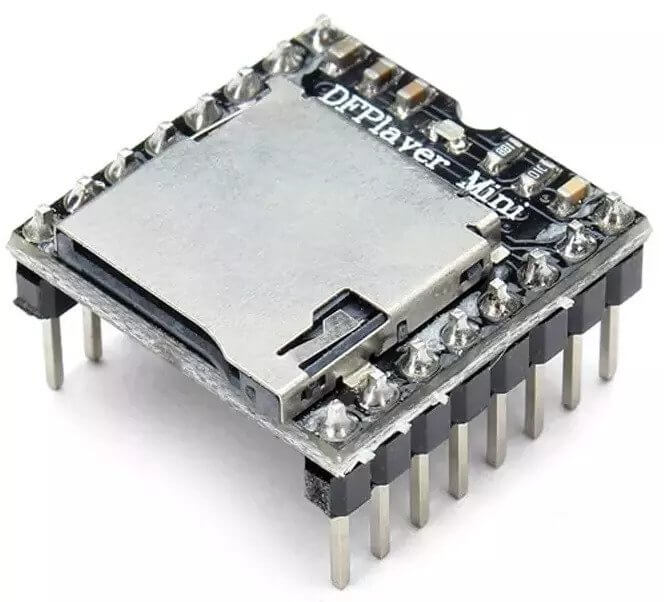
For this component to work you need to have set up a UART bus in your configuration.
Overview
The module can be powered by the 3.3V output of a NodeMCU. For communication you can connect only
the tx_pin of the uart bus to the module’s RX but if you need feedback of playback active
you will also need to connect the rx_pin to the module’s TX.
For best quality audio a powered stereo speaker can be connected to the modules DAC_R,
DAC_L and GND, alternatively the module features a built-in 3W audio amplifier, in that case
the pins SPK_1 and SPK_2 should be connected to one passive speaker and a 5V 1A power supply
will be required.
# Example configuration entry
dfplayer:Configuration variables
- uart_id (Optional, ID): Manually specify the ID of the UART hub.
- id (Optional, ID): Manually specify the ID used for code generation.
- on_finished_playback (Optional, Automation): An action to be performed when playback is finished.
dfplayer.is_playing Condition
This Condition returns true while playback is active.
# In some trigger:
on_...:
if:
condition:
dfplayer.is_playing
then:
logger.log: 'Playback is active!'dfplayer.play_next Action
Starts playback of next track or skips to the next track.
on_...:
then:
- dfplayer.play_next:dfplayer.play_previous Action
Plays the previously played track.
on_...:
then:
- dfplayer.play_previous:dfplayer.play Action
Plays a track.
on_...:
then:
- dfplayer.play:
file: 23
loop: false
# Shorthand
- dfplayer.play: 23Configuration options:
file (Optional, int, templatable): The global track number (from all tracks in the device). If not specified plays the first track.
loop (Optional, boolean, templatable): Repeats playing the same track. Defaults to
false.
dfplayer.play_mp3 Action
Plays a track inside the folder mp3. Files inside the folder must be numbered from 1
to 9999, like 0001.mp3, 0002.mp3, … etc.
The folder name needs to be mp3, placed under the SD card root directory, and the
mp3 file name needs to be 4 digits, for example, “0001.mp3”, placed under the mp3 folder.
If you want, you can add additional text after the number in the filename, for example,
0001hello.mp3, but must always be referenced by number only in yaml.
/mp3
/0001hello.mp3
/0002.mp3
/0003_thisistheway.mp3
..on_...:
then:
- dfplayer.play_mp3:
file: 1
# Shorthand
- dfplayer.play_mp3: 1Configuration options:
- file (Required, int, templatable): The file number
inside the
mp3folder to play.
dfplayer.play_folder Action
Plays files inside numbered folders, folders must be numbered from 1 and with leading
zeros. Like 01, 02, … etc. Files inside the folders must be numbered with two
leading zeros, like 001.mp3, 002.mp3, … etc.
Folder numbers can range from 1 to 99 and file name from 1 to 255 or folder number
from 1 to 10 and file number from 1 to 1000.
/01
/001.mp3
/002.mp3
..
/02
/001.mp3
/002.mp3
/003.mp3
..on_...:
then:
- dfplayer.play_folder:
folder: 2
file: 1Configuration options:
folder (Required, int, templatable): The folder number.
file (Optional, int, templatable): The file number inside the folder to play. Optional only if
loopis not set.loop (Optional, boolean, templatable): Repeats playing all files in the folder. Causes
fileto be ignored. Defaults tofalse.
dfplayer.set_device Action
Changes the device in use. Valid values are TF_CARD and USB.
on_...:
then:
- dfplayer.set_device: TF_CARDdfplayer.set_volume Action
Changes volume.
on_...:
then:
- dfplayer.set_volume:
volume: 20
# Shorthand
- dfplayer.set_volume: 20Configuration options:
- volume (Required, int, templatable): The volume value.
Valid values goes from
0to30.
dfplayer.volume_up Action
Turn volume up.
on_...:
then:
- dfplayer.volume_updfplayer.volume_down Action
Turn volume down.
on_...:
then:
- dfplayer.volume_downdfplayer.set_eq Action
Changes audio equalization preset.
on_...:
then:
- dfplayer.set_eq:
eq_preset: ROCK
# Shorthand
- dfplayer.set_eq: ROCKConfiguration options:
- eq_preset (Required): Eq Preset value. Valid values are
NORMAL,POP,ROCK,JAZZ,CLASSICandBASS.
dfplayer.sleep Action
Enters sleep mode. Playback is stopped and the action dfplayer.set_device: TF_CARD should be
send for playback to be enabled again.
on_...:
then:
- dfplayer.sleepdfplayer.reset Action
Module reset.
on_...:
then:
- dfplayer.resetdfplayer.start Action
Starts playing a track or resumes paused playback.
on_...:
then:
- dfplayer.startdfplayer.pause Action
Pauses playback, playback can be resumed from the same position with dfplayer.start.
on_...:
then:
- dfplayer.pausedfplayer.stop Action
Stops playback.
on_...:
then:
- dfplayer.stopdfplayer.random Action
Randomly plays all tracks.
on_...:
then:
- dfplayer.randomAll actions
- id (Optional, ID): Manually specify the ID of the DFPlayer if you have multiple components.
Test setup
With the following code you can quickly setup a node and use Home Assistant’s service in the developer tools.
E.g. for calling dfplayer.play_folder select the service esphome.test_node_dfplayer_play and in
service data enter
{ "file": 23 }Sample code
uart:
tx_pin: GPIOXX
rx_pin: GPIOXX
baud_rate: 9600
dfplayer:
on_finished_playback:
then:
logger.log: 'Playback finished event'
api:
actions:
- action: dfplayer_next
then:
- dfplayer.play_next:
- action: dfplayer_previous
then:
- dfplayer.play_previous:
- action: dfplayer_play
variables:
file: int
then:
- dfplayer.play: !lambda 'return file;'
- action: dfplayer_play_loop
variables:
file: int
loop_: bool
then:
- dfplayer.play:
file: !lambda 'return file;'
loop: !lambda 'return loop_;'
- action: dfplayer_play_folder
variables:
folder: int
file: int
then:
- dfplayer.play_folder:
folder: !lambda 'return folder;'
file: !lambda 'return file;'
- action: dfplayer_play_loop_folder
variables:
folder: int
then:
- dfplayer.play_folder:
folder: !lambda 'return folder;'
loop: true
- action: dfplayer_set_device_tf
then:
- dfplayer.set_device: TF_CARD
- action: dfplayer_set_device_usb
then:
- dfplayer.set_device: USB
- action: dfplayer_set_volume
variables:
volume: int
then:
- dfplayer.set_volume: !lambda 'return volume;'
- action: dfplayer_set_eq
variables:
preset: int
then:
- dfplayer.set_eq: !lambda 'return static_cast<dfplayer::EqPreset>(preset);'
- action: dfplayer_sleep
then:
- dfplayer.sleep
- action: dfplayer_reset
then:
- dfplayer.reset
- action: dfplayer_start
then:
- dfplayer.start
- action: dfplayer_pause
then:
- dfplayer.pause
- action: dfplayer_stop
then:
- dfplayer.stop
- action: dfplayer_random
then:
- dfplayer.random
- action: dfplayer_volume_up
then:
- dfplayer.volume_up
- action: dfplayer_volume_down
then:
- dfplayer.volume_down

